3.2. Search Traps¶
Traps are basically alert messages sent from a remote SNMP enabled device to a central collector. A trap might tell you that a device is overheating, for example.
Prerequisites: Motadata server has following dependencies for the logs menu:
- License: NCM monitors are accounted for total monitors available in license.
- Plugins required: Trap Parser, SNMP Trap Listener
- Trap engine should be ON from backend.
Below are the filters available in trap screen which provide information as per the filters applied:
- Device Type
- Trap Type
- Source IP Address
- Time period
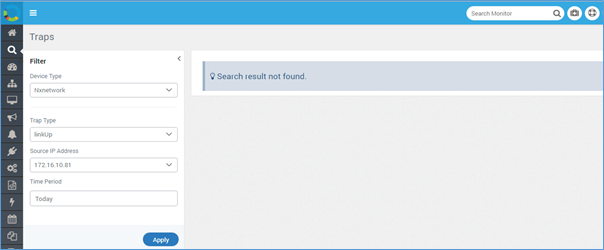
Screen Layout
3.2.1. Search Result¶
Trap screen will evaluate the filters and give detailed information as output.
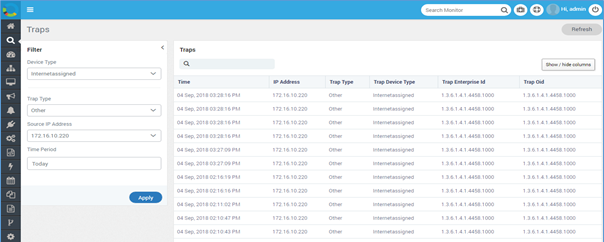
Trap Flow Output
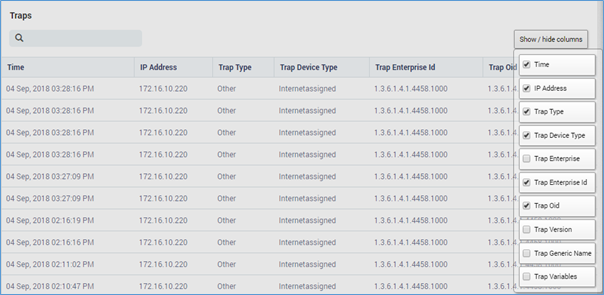
Additional Columns List
| Time | Time on which trap is recorded |
| IP Address | The IP Address on which trap is recorded |
| Trap Type | Type of the trap. The trap types are standard values |
| Trap Device Type | The type of device on which trap is recorded. The values are standard |
| Trap Enterprise | Name of the enterprise with which trap is associated |
| Trap Enterprise ID | The ID of the enterprise with which trap is associated |
| Trap OID | The ID of the parent organization with which trap is associated |
| Trap Version | Version of the trap recorded. |
| Trap Generic Name | The common name of trap. Most of people recognize the trap with this name. |
| Trap Variables | Variables associated with Trap. The values are standard |